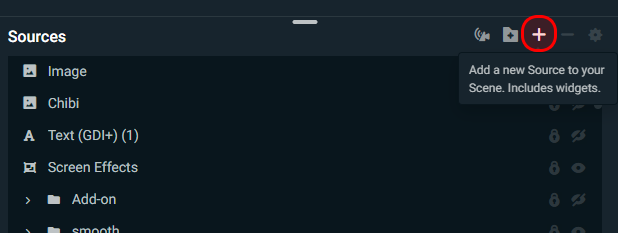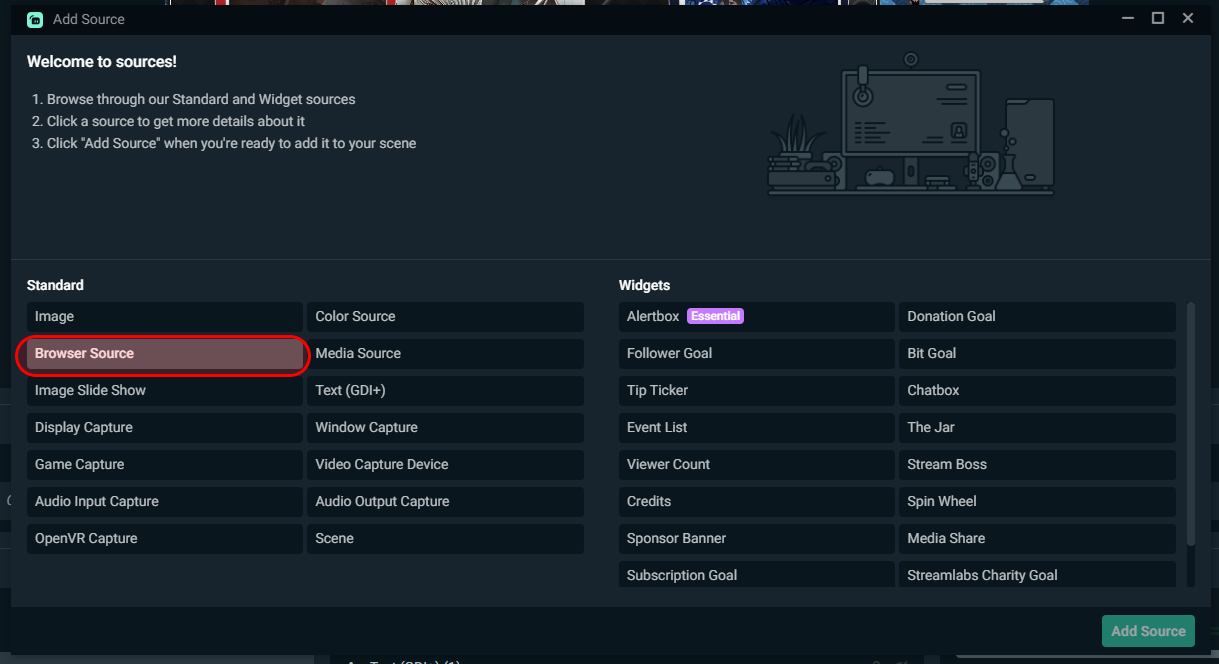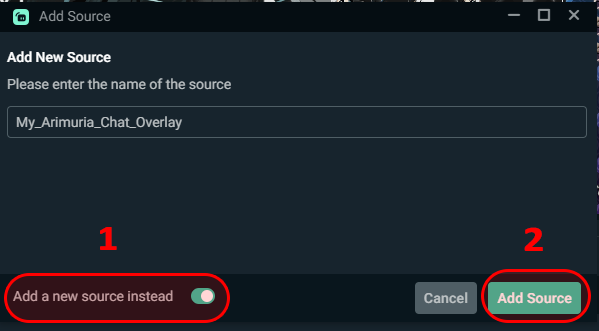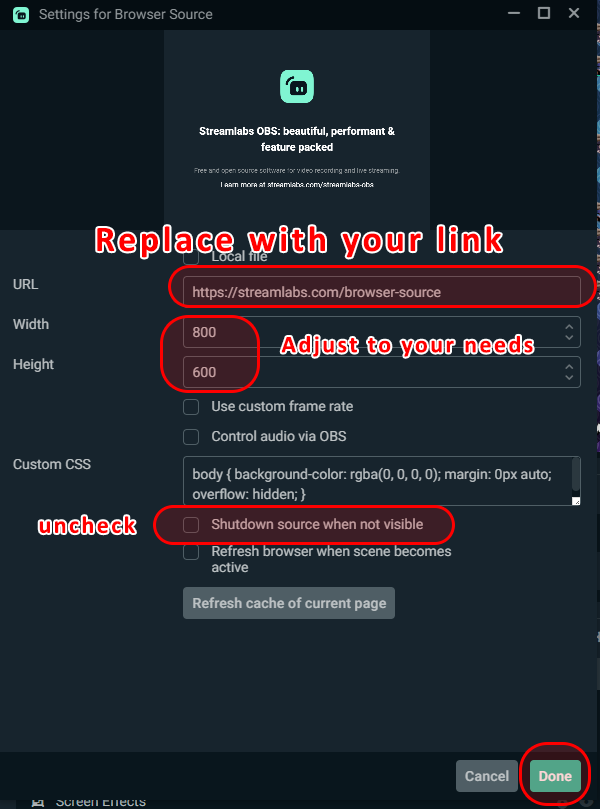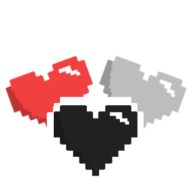Getting Started
In order to start using Arimuria Services, you will need to sign up with a free account.
Once you've created an account, access your profile page and connect a service you would like to use. Your email should now be replaced with the username of that service and your website avatar will be updated accordingly.
You can now select a compatible service to use, such as the chat overlays.
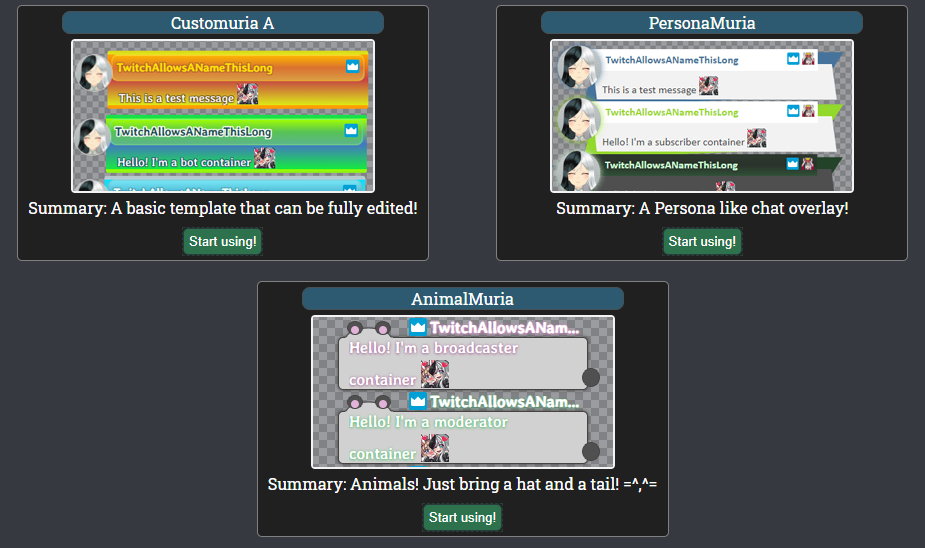
To display overlays in OBS, head over to your profile page and copy the link for the service you want to display as illustrated:
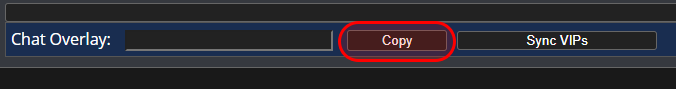
In OBS or SLOBS create a new browser source as follows: