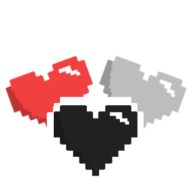Chat Commands
Chat commands allow you and your chatters to use varius features available to all of Arimuria's chat overlays! Also refer to as Super Commands (SCMD for short) can be accessed and managed through the SCMD page.
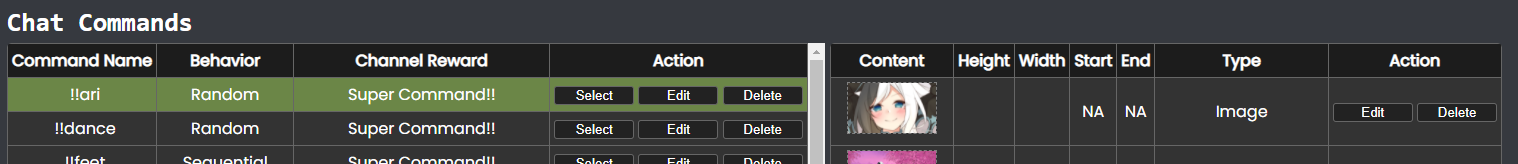
Behaviors
All chat commands created can have multiple content associated with them. Content is choosen based on the behavior of the command.
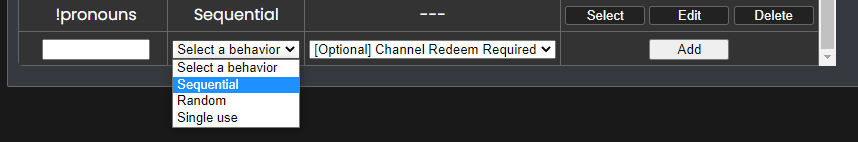
There are currently 3 types of behaviors:
- Sequential displays the content in the order they were added from start to finish, before making a new cycle, so everything is gurenteed to be displayed at least once
- Random displays content choosen randomly
- Single Use displays content choosen randomly only once. The command becomes unusable for the rest of the chat session.
Channel Rewards
Twitch partners and affiliate streamers can choose to associate the commands with a channel points redeem. However, due to how Twitch operates, this option is limited to redeems that require a user text input, which should equal the desired command. A helpful tip is to display the commands in the redeems description.
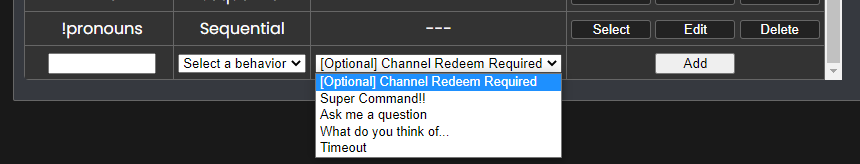
Command Content
The command content can spice up your chat window and make it look more interesting to your viewers. You can choose from different the different categories what kind of content you want to display.
In order to add content to a command, you'll have to select it for the command content window to appear.
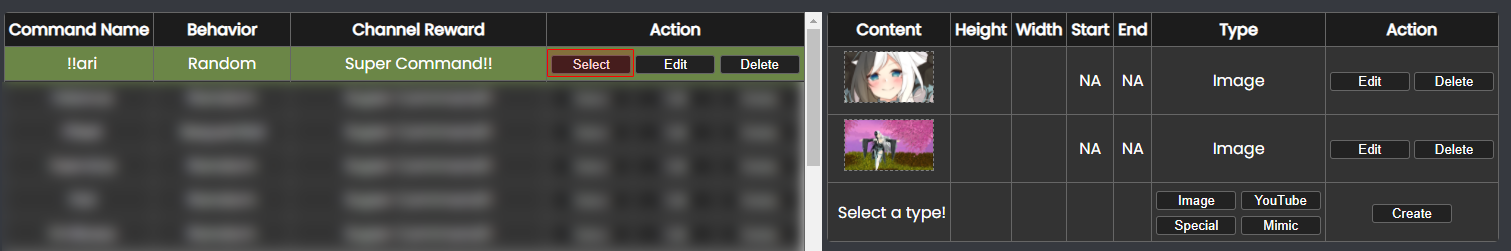
There are currently 4 standard content types that can used:
- Image displays static or animated images uploaded to your storage. Setting a width and height is not recommended, as the overlays will automatically scale the content while maintaining the correct aspect ratio or cropping if needed
- Youtube plays a full youtube video or a snippet based on the start and end. The Width and height can be adjusted if the video is not 16:9
- Special allows access to special features that don't fit a single category, such as pronouns
- Mimic allows a command to act as an alias to a different command. Avoid creating an endless mimicking cycle (2 commands trying to mimic each other)
Pronouns
Pronouns are a special command content that work by listing the pronouns after the command's name. Mutiple pronouns can be used, but they have to be seperated by space or comma. In addition, pronouns can be removed by using the same command without providing any pronouns or using the word "remove" or "clear" after the command.
Please note that pronouns have a limit of 15 characters and can only contain the English alphanumeric characters.